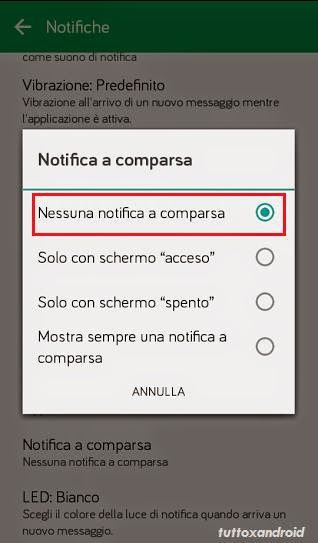For many it will definitely take simple message preview Whatsapp rushing on the notification bar, for someone instead can be a serious problem.
For many it will definitely take simple message preview Whatsapp rushing on the notification bar, for someone instead can be a serious problem.
You understand that the message flowing on notifications can be a serious threat to privacy, especially if you receive a message Whatsapp very private and we are in the presence of an acquaintance of ours, who can not help but drop the eye on the phone and peek at the contents of the message. But how to remove the message preview WhatsApp? This guide is suitable for all users of whatsapp regardless of terminal type, whether it's Apple iOS (iPhone 5, 6 etc.) Be it Android (Galaxy S5, S4, S3 etc.) That Windows Phone. We go now to the heart of the problem explaining the procedure (very easy) to hide the messages that flow WhatsApp on your phone.
Procedure:
1. To hide the message preview whatsapp the notifications you obviously need access to WhatsApp.
2. Then go into Settings >> Whatsapp.
3. Select the item >> Notifications
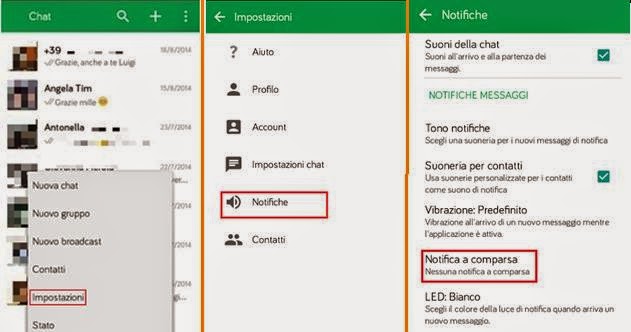
4. At this point to remove the message preview selected item >> "No notification popup"